What is a Program and How is it Structured?
A program is a comprehensive bundle of tasks, measures, rollout information, interactive forms for capturing causes and solution ideas, as well as short questionnaires for success measurement. Programs control the rollout of measure packages with clear responsibility and implementation control.
The 6 Core Functions of Programs
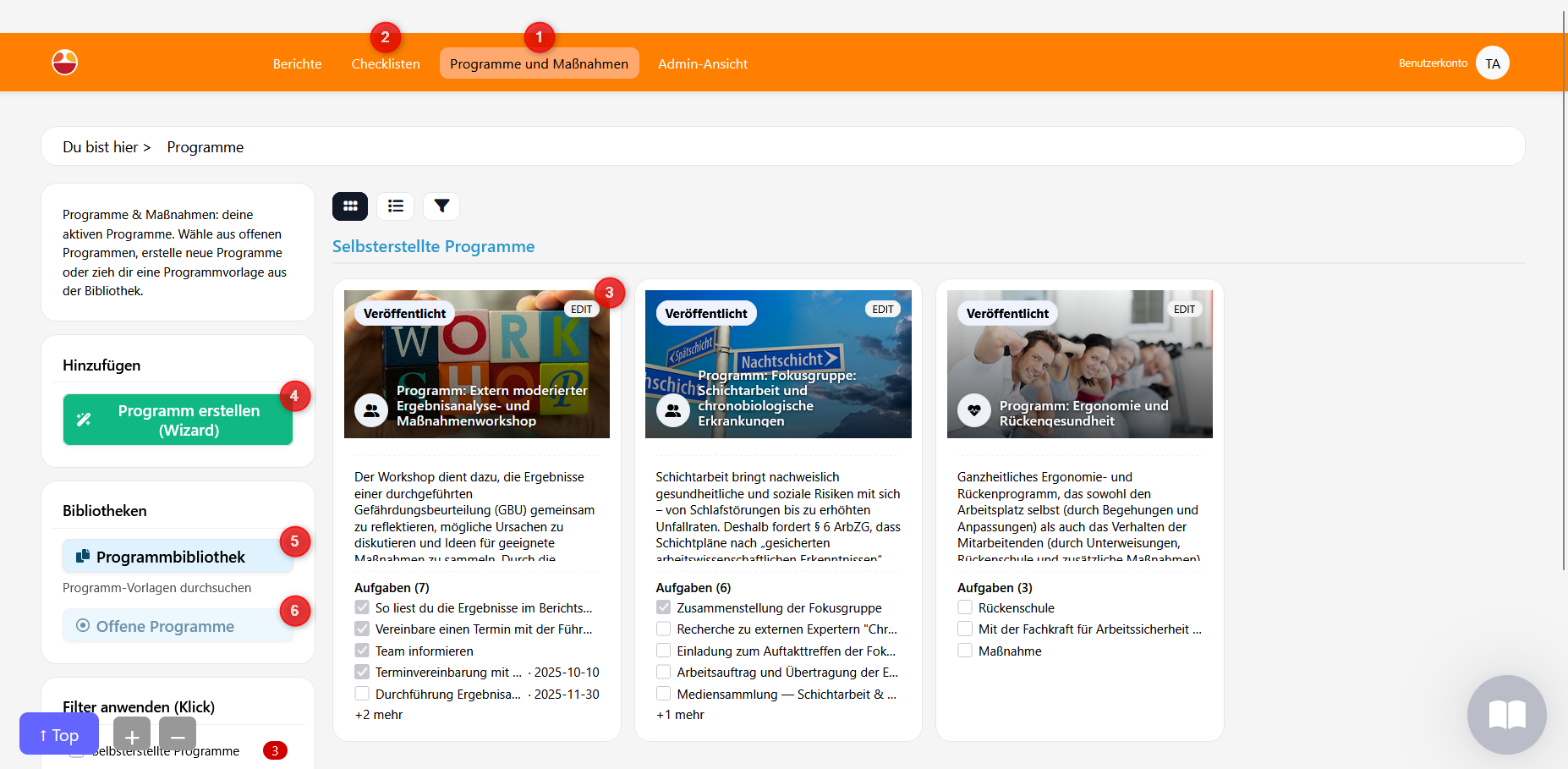
Programs offer you six central functional areas for structured implementation:
-
Programs and Measures control the rollout of measure packages with clear responsibility and implementation control.
-
Checklists guide executives, stakeholders, and steering committees safely through necessary work steps.
-
Active Program View from User Perspective – you only see the programs and tasks relevant to you.
-
Create Your Own Programs in Minutes – quick creation of new programs according to your requirements.
-
Choose Programs from the Library – use proven templates and standard processes.
-
Make Open Programs Available – enable others to access your programs.
Overview of All Tasks
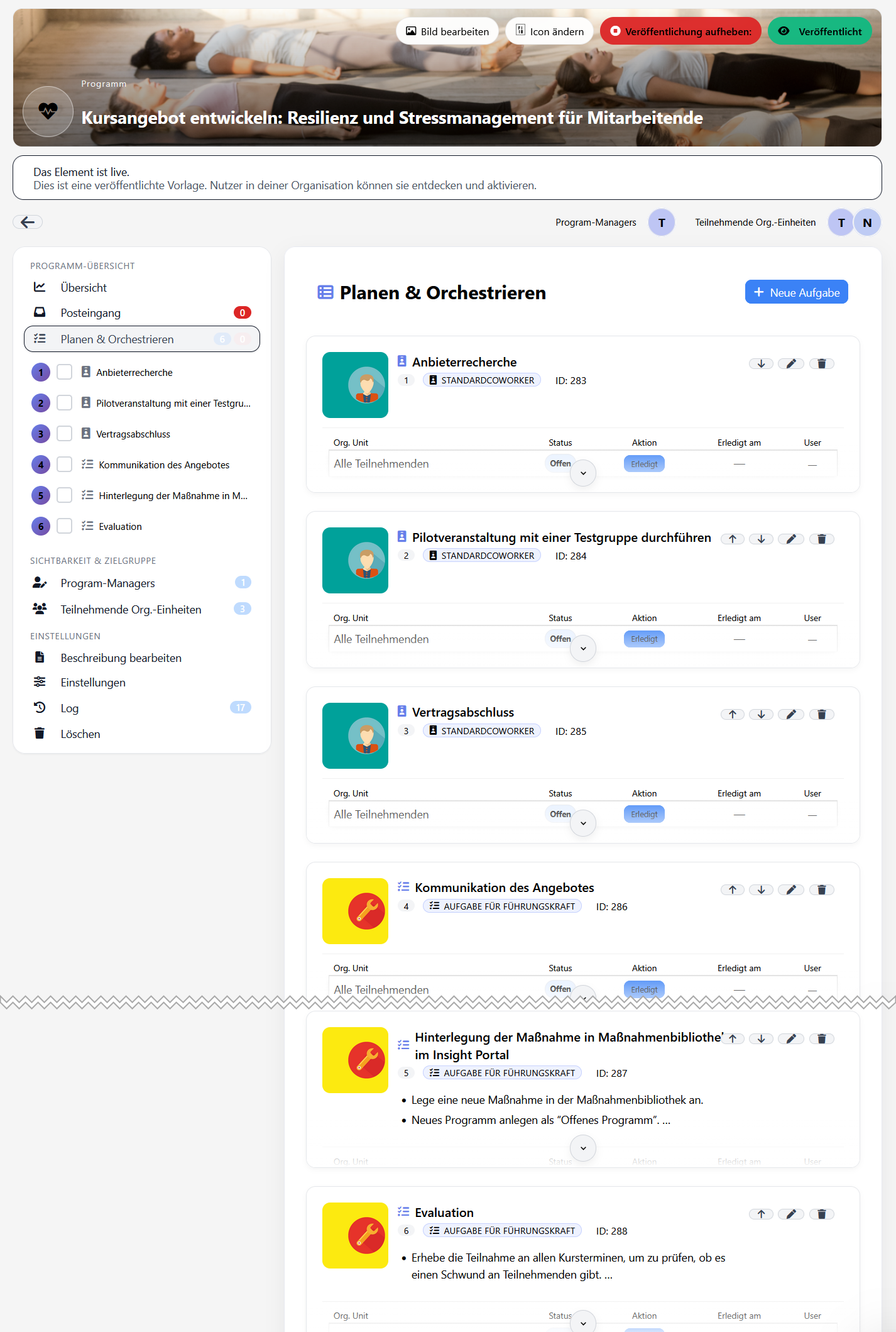
This is how the task list in programs looks.
Program Components in Detail
Tasks and Measures
- Structured Work Steps: Clear sequence of individual tasks
- Responsibilities: Clear assignment to persons or teams
Interactive Forms
- Cause Recording: Systematic documentation of problem causes
- Solution Ideas: Collection and evaluation of improvement suggestions
- Structured Data Collection: Uniform documentation for better evaluation
Rollout Information
- Communication Materials: Central provision of important information
- Training Materials: Supporting documents for implementation
- Process Guidelines: Step-by-step instructions for complex procedures
Success Measurement
- Short Questionnaires: Quick evaluation of implementation progress (from Spring 2026)
Program Detail View
In the detail view, you work systematically through all program components:
- Tasks: Individual work steps with status tracking
- Inbox: Direct communication with Program Managers (see Inbox)
- Forms: Interactive input fields for data collection
- Documents: Stored materials and instructions
- Progress: Overview of current processing status
The various task types and their processing work analogously to checklists, but offer extended functions for complex processes.