What are Program Managers?
Program managers are persons with extended permissions who are responsible for managing, coordinating, and monitoring programs and checklists. They have the authority to create and edit programs, manage participants, and monitor progress.
Who Can Be Program Managers?
Program managers are defined as program leaders within the framework of program control. These can be various roles:
- Executives: The executive themselves when they set up a program for their area
- Steering Committee: Members of the steering committee who coordinate overarching programs
- Subject Matter Experts: Specialized employees with the necessary expertise for specific programs
- Project Leaders: Persons who already have experience in project coordination
Tasks and Permissions
Program managers have comprehensive control options for their programs:
Program Setup and Management
- Set up Tasks: Definition and configuration of all program tasks
- Define Form Fields: Creation and customization of input forms for tasks
- Control Visibility: Determination of which organizational units can see and edit the program
- Manage Participants: Assignment and management of persons and units involved in the program
Ongoing Program Control
- Monitor Progress: Overview of the status of all tasks and participants
- Activate Tasks: Re-activation of tasks accidentally marked as completed
- Coordinate Communication: Central point of contact for inquiries via the Inbox
Accessing Program Manager Functions
1) Access for Program Managers
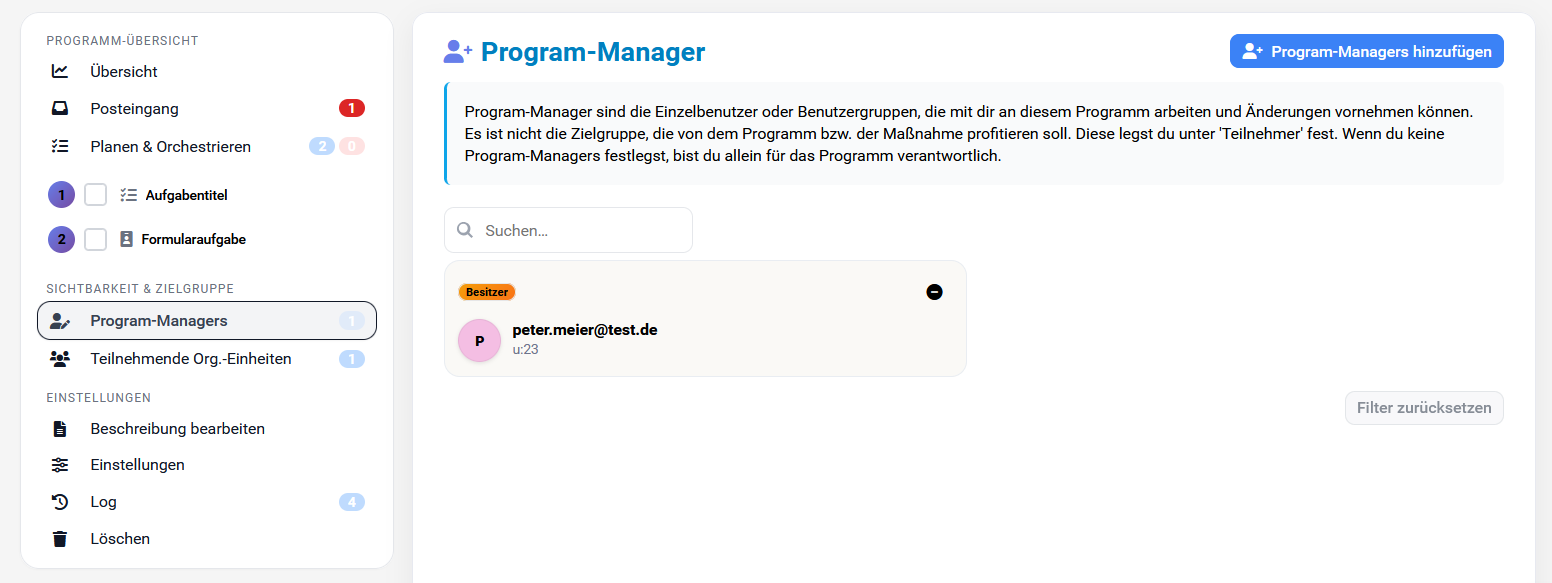
Access to program manager functions varies depending on your role:
- As Program Manager: You see the control functions directly in the sidebar of your program
- As Participant: Program managers are displayed in the top bar with their avatars – here you can contact them
2) Assigning and Managing Program Managers
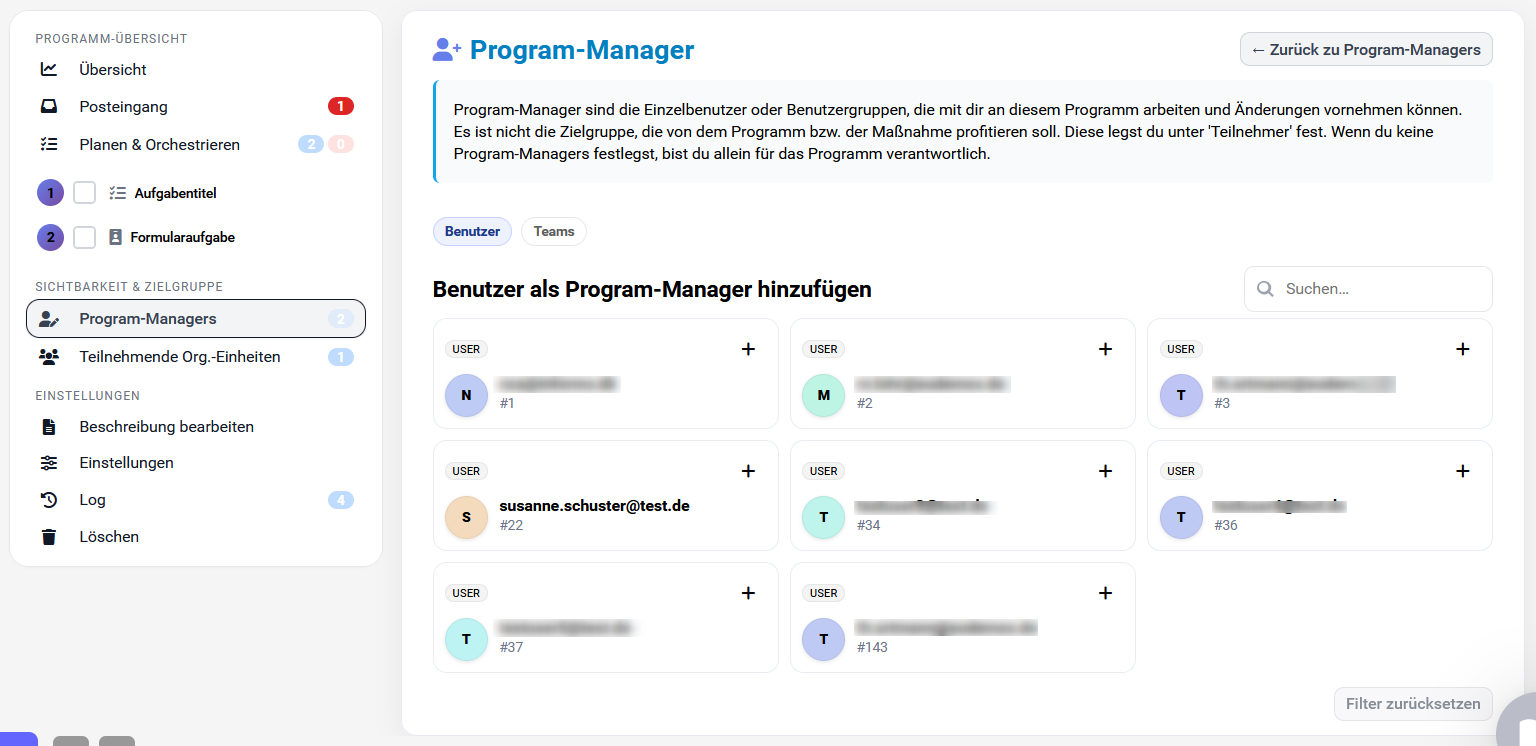
Program managers can be assigned flexibly:
- Individual Users: Direct assignment of individual persons as program managers
- Teams/User Groups: Entire teams can be deployed as program manager groups
- Change Owner: There is a function to transfer ownership of a program
Advantages of the Program Manager Role
✅ Central Control: Complete control over program flow and structure
✅ Flexible Assignment: Both individuals and teams can take on the role
✅ Ownership Transfer Possible: Programs can be transferred to others when needed
✅ Visible Contact Persons: Participants immediately recognize program managers by their avatars
✅ Comprehensive Permissions: All necessary functions for effective program control
Collaboration with Program Managers
As a Participant
- Ask Questions: Use the Inbox for direct communication
- Report Problems: Contact program managers for obstacles or unclear issues
- Notice Avatars: Program managers are visible in the top bar and directly contactable
As a Program Manager
- Proactive Communication: Keep participants informed about important changes
- Regular Monitoring: Keep track of program progress
- Quick Response: Handle inquiries and problems promptly
- Clear Responsibilities: Define clearly who is responsible for which program aspects
- Regular Communication: Use the inbox for continuous exchange
- Documentation: Keep important decisions and changes in program comments
The program manager role requires no special technical knowledge – the intuitive user interface enables even beginners to control programs effectively.